How do I open a dispute?
If you notice a problem with the dress, please contact the seller within 4 days of receiving it.
Reach out to the seller first
Try to resolve the issue directly with the seller by explaining what's wrong.
If you and the seller are unable to agree on a solution, please open a dispute through PayPal within 7 days of receiving the dress.
Please note, payments made without logging in to a PayPal account or items picked up locally are not covered.
For PayPal payments:
- Login to your PayPal account
- Go to the Resolution Centre
- Click Dispute a Transaction
- Complete the form with details of the issue
For Venmo payments:
- Open the Venmo app
- Find the transaction and follow the prompts to dispute it
- If you can’t open a dispute in the app (e.g., for Venmo Debit Card or some online purchases), contact Venmo Support directly and include as many details as possible