How do I add items to my Wishlist?
Using your Wishlist feature is simple and intuitive. Here's how to add dressed and make the most of it.
Create an account (if you haven't already)
To use the Wishlist, you'll need to have a Stillwhite account. If you're new to the platform, you can sign up for an account.
Browse Listings
Start by browsing through the wedding dress listings on Stillwhite. As you come across dresses that you like, you can add them to your wishlist for later reference.
Adding items to your Wishlist
- From search results - When you're looking at the search results, you'll see a heart icon on each dress listing. Clicking this will add the item to your Wishlist.
- From the dress listing page - When you're viewing the details of a specific dress, you'll find a "Save" button with a heart icon. Clicking this will also add the item to your Wishlist.
Removing items from your Wishlist
- From your Wishlist - When you're looking at your Wishlist, clicking the heart icon will remove it from your Wishlist.
- From search results - When you're looking at the search results, clicking on a solid white heart icon will remove the item from your Wishlist.
- From the dress listing page - When you're viewing the details of a specific dress, clicking the "Saved" button will also remove the dress from your Wishlist.