How do I upgrade my listing to premium?
You may upgrade your standard listing to a premium anytime.
Benefits of a premium listing
- Larger photo in search results
- Additional 4 photos + 1 video
- 7-day website homepage gallery promotion
Premium upgrade fee
For Premium Upgrade pricing, follow the steps below. Prices vary by country.
To upgrade a listing
Website
- Sign in to your Stillwhite account
- Click Selling from the main menu
- Click the Promote link against the listing you wish to upgrade
- Select the Premium Upgrade option and click Checkout
- Complete payment
Mobile app
- Sign in to your Stillwhite account
- Select the Selling tab
- Tap the listing you wish to upgrade
- Select the Premium Upgrade option and tap Add at the top of the screen
- Complete payment
You are not charged until you complete the payment. If you added a Premium Upgrade by mistake, simply remove it from your checkout.